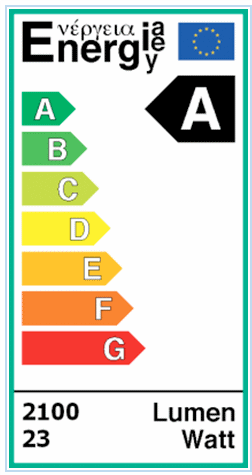Even the most efficient light fittings will waste energy if the lights are on unnecessarily. A good lighting system has the right lighting type, in the right place, and only operating at the right time.
Introduction
There are many actions that can be taken to reduce energy waste from lighting whilst maintaining, or even improving, the quality of light experienced by employees. These can include free behavioural change campaigns, low-cost maintenance schedules, and investment in lighting controls and more efficient lighting units.
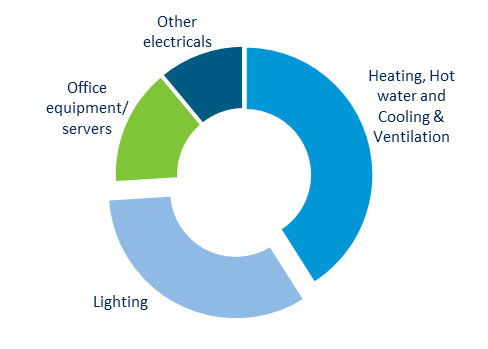
Recommendations
- Conduct a walk round: Walk round the office in the morning, at midday and in the evening to record which lights are left on unnecessarily.
- Label light switches that can be turned off by all staff: Especially in infrequently occupied areas such as meeting rooms, storerooms and bathrooms. Download the START2ACT stickers on the S2A website.
- Implement a switch-off schedule: Who is the last person to leave the building every evening? Ensure that cleaners and late workers know which switches they need to turn off on their way out.
- Ensure furniture is not blocking light sources: Move tall cupboards and filing cabinets away from windows, and don’t place them directly under lights.
- Remove excess lighting: When furniture cannot be moved, or lighting levels are too high, consider removing bulbs from unnecessary light fittings for immediate energy savings.
- Clean windows and light fittings: Without regular maintenance lighting levels can fall by up to 30% in 2-3 years, which reduces the ability of employees to work effectively and causes additional use of artificial lighting.
- Use natural daylight as much as possible: Consider fitting slatted daylight blinds, which allow sunlight to enter the room without decreasing employee comfort, by directing sunlight up to the ceiling where it is reflected throughout the room.
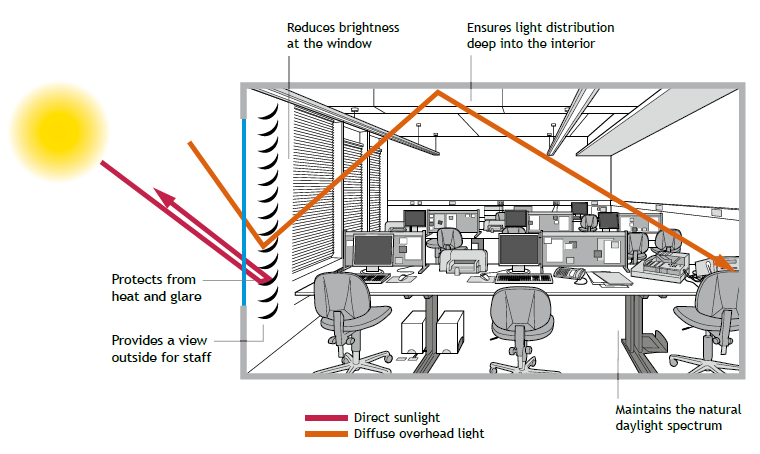
The benefits of daylight blinds
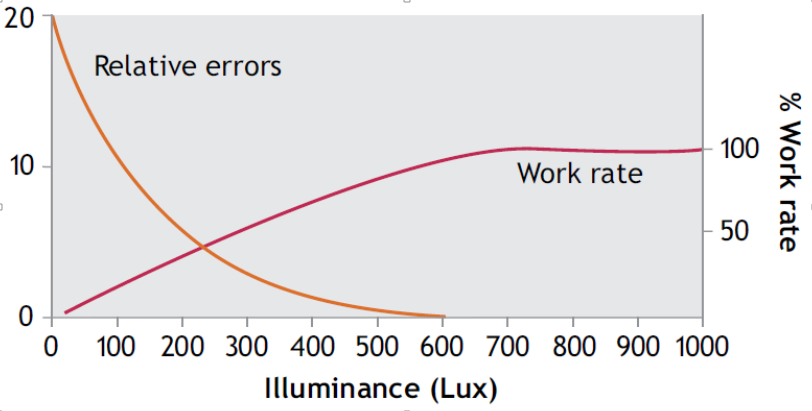
The impact of lighting on work rates |
Getting your light levels right not only saves you money – it also increases the quantity and quality of your employees’ work. |
Additional Information
Once you have reduced lighting energy use through the simple measures listed above, you may want to consider investing in lighting controls or more efficient light sources, such as LEDs. These types of investment projects often have quick paybacks, giving you a good return on investment.
Lighting Controls
Regardless of how efficient a light fitting might be, if its use is not controlled there will still be wasted energy. When several people use the same space, often no one has the sole responsibility of ensuring that the lights are switched off when not required. Lighting controls are a cost-effective way to manage the use of light in shared offices.
Occupancy sensors (passive infra-red, or PIR): These detect movement, and automatically turn off the lights when no movement has been sensed after a period of time. These sensors are best for rooms that are not in constant use, such as storerooms, bathrooms and corridors. They can also be used very effectively in large office spaces where the lighting is well zoned. This ensures that the entire office area does not remain fully lit when there are only a few staff in the area.
Daylight sensors (photocells): These detect light levels, and decrease artificial lighting as natural light levels increase, and vice versa. These sensors are best for the light fittings closest to windows in rooms with large windows and lots of natural light. It is recommended to use dimming controls rather than switching the lights off suddenly, as this can disrupt work, which can encourage them to override the sensor and turn the lights back on.
Time settings (time clock): These can be set to automatically turn lights on and off to suit normal office working patterns. Now that flexible working is more common, care should be taken with these lighting controls to ensure that they take everyone’s needs into account. For example time control combined with daylight sensors for outdoor lighting in particular could set the lights to only be on from sunset to midnight to ensure that these are not turned on unnecessarily during the day.
Lighting controls should be able to be overridden if people feel that more or less light is needed. If an employee arrives at work early to prepare for a meeting, they need to be able to switch on a light even if the timer is not scheduled until 8am!
Correctly used, a mix of lighting controls can reduce energy use by 30% in a typical office environment.
 |
 |
| Some typical examples of occupancy sensors | Daylight Sensor |
Replace incandescent and fluorescent lighting with LEDs
Upgrading your lighting to LED can be a very effective way of achieving high energy savings. Lighting energy consumption commonly decreases by 50% when moving from traditional sources to LEDs. The savings for upgrading fluorescent lighting to LED are smaller, but will still give you a good return on investment – a lighting supplier or specialist can calculate this for you.
Try to identify the lighting type in your office using the light source images below.
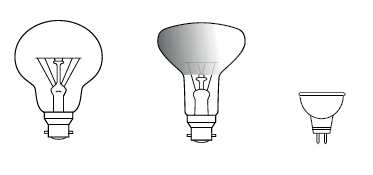 |
Incandescent lighting |
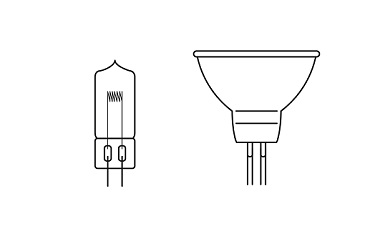 |
Tungsten halogen |
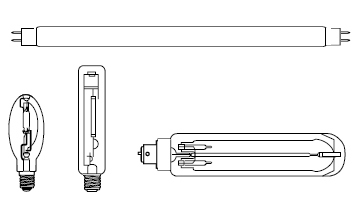 |
Discharge lighting |
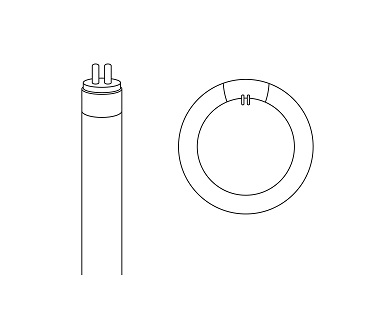 |
Flourescent tubes |
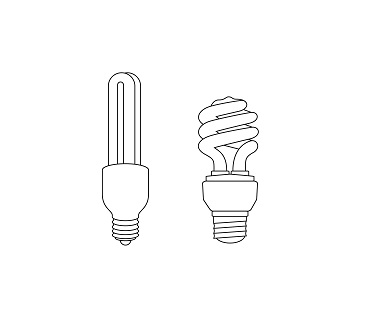 |
Compact Flourescent Lighting |
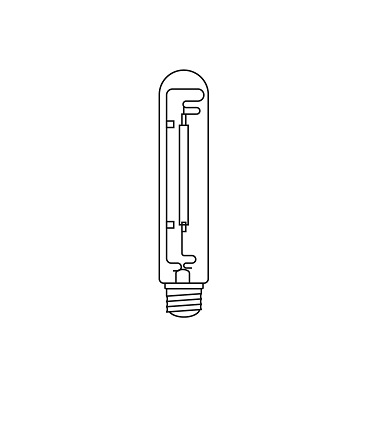 |
High Pressure Sodium lighting - SON |
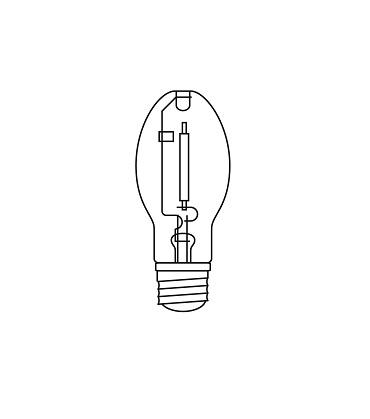 |
Metal halide lighting |
In addition to providing energy savings, LEDs also have a much longer lamp life than traditional light sources and therefore have extra benefits, such as lower and less frequent maintenance costs.
See the potential energy and cost savings over 8 years (operating 3,000 hours per year) in the table below.
Halogen Spotlights to LED

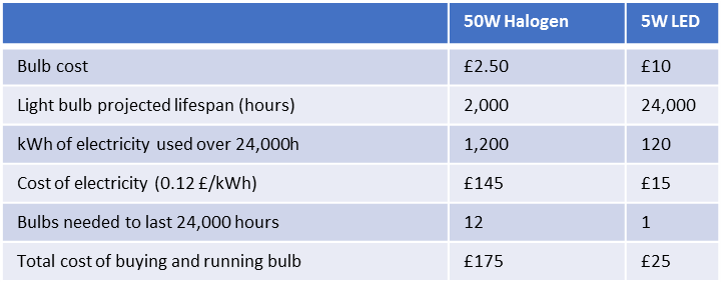
|
|
When replacing light bulbs, always check the energy efficiency label and choose the highest rating. Energy efficiency is calculated in ‘lumens per watt’, so the higher the lumens per watt, the higher the efficiency rating. |